Sign in to Your MyHealthInfo Portal
All Munson Healthcare hospitals and most provider offices are now connected to the MyHealthInfo portal. Please note: Some specialties, including oncology and wound care, use different systems. Click here to select a different patient portal.
For patients whose portals were recently migrated to MyHealthInfo, visit the legacy portals page to view information from prior to January 25, 2025.
Ready to connect to your patient portal? Choose from one of the options below. Click here if you’re not sure what to do next and need assistance.
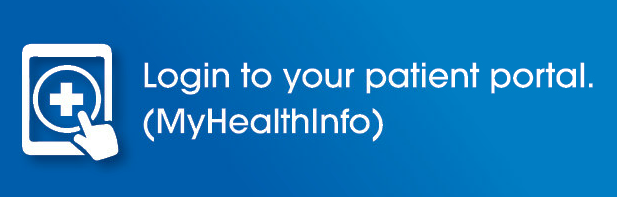
You can enroll by phone or in person too. Learn more in the FAQ section below.
Get the MyHealthInfo app
For even faster access to your patient portal, download the MyHealthInfo app – HealtheLife – on your smartphone! Click one of the options to get started.


About Your Patient Portal
Munson Healthcare gives you convenient, secure access to your online medical records anytime you need them. Think of your patient portal as a personalized healthcare tool that connects you to important health information, like test results, current medications, and more.
What can I access with my patient portal?
- A list of your current health issues, medications, immunizations, and allergies.
- Results from pathology tests (blood, urine, stool, and biopsy samples), imaging, and lab work
- Your latest vital signs, including blood pressure
- Health records from emergency room visits, procedures, surgeries, or hospital stays
- Discharge instructions and education to help you manage your care following a stay, procedure, or visit
More convenient features from participating Munson Healthcare clinics and doctor’s offices
- Securely communicate with your provider
- View and request appointments
- Renew your prescription medications
- Update your personal information
For emergency room visits, surgeries, results from an imaging or lab test conducted at the hospital, or a hospital stay, you may also be able to view:
- A summary of your hospital visit, including reason for hospitalization.
Have a question for us?
For technical questions or help logging into your MyHealthInfo patient portal, call 877-621-8014.
If you’re logged into your portal and have questions about the information you see, call 231-935-2026.
For more general questions, like how to use the HealtheLife app or even sync your patient portal information to your favorite third-party app, click on the button below.
How to enroll in the patient portal
There are 3 easy ways to sign up.
- Enroll online
- Call us at 231-935-2026 Monday - Thursday from 8 am - 3 pm to receive an email invitation to enroll. For security, we’ll ask you to provide three patient identifiers to confirm your identity.
- Enroll in person during your next hospital visit. Just ask us when you check in, and we’ll send you an invitation by email.
Once you receive the email, follow the directions on the screen. The step-by-step process allows you to verify your identity by entering your date of birth and answering a challenge question. You will then be guided through the process to set your own username and password.
Accessing Your MyHealthInfo Data through Third-Party Applications
MyHealthInfo offers the option to access your health data through certain third-party applications (such as health and fitness tracking apps).
If the third-party app supports this functionality and you have an existing MyHealthInfo account, you can connect your MyHealthInfo data through the following steps:
- Create an account according to the directions on the third-party app’s website
- Follow the app’s instructions on connecting to your health information. You will likely be presented with a list or search engine to locate the healthcare providers available to connect with. Select the Munson Healthcare location where you receive care to connect your MyHealthInfo data.
You will be redirected to the MyHealthInfo login page.

- Log in using your existing MyHealthInfo username and password.
You will be directed to the authorization page listing permissions requested by the app which explain how your data will be used. Read this information carefully before deciding whether or not you’d like to share your data with the app. If the app does not provide this information, you will see a warning message recommending you deny access to your MyHealthInfo account.

Accept the agreement to make your MyHealthInfo data accessible through the app.

Applications currently available for use with MyHealthInfo include:
- Apple Health
- 1UpHealth (Mayo)
- MyChart (Epic)
- OneRecord
If your chosen application is not connected, please reach out to your chosen application and request that they connect with https://www.oracle.com/health/developer/.
Please note, outside applications were not created by Munson Healthcare or their affiliates. By selecting “Allow Access” it will give third parties (the app, its developers, and/or its associates) access to your personal health information. Information accessed or transmitted by the app will no longer be protected by Munson Healthcare’s privacy policies or security practices. This app may not be obligated to protect your health information under the same privacy or security practices as Munson Healthcare (i.e., HIPAA and other similar regulations). This app may use your information to sell to advertisers or other third parties. Allowing access to external apps is not an endorsement by Munson Healthcare of the app or the owners or sponsors of the app. Munson Healthcare is not responsible for anything the app does with your health information, or for any loss or damage of your health information resulting from the use of, or failure of, this app. Review the app's Privacy Policy and Terms and Conditions to be sure that you are comfortable with the app's use of your personal health information before selecting “Allow Access”.
I need to access the patient portal for someone else
Proxy access is given to court-appointed legal guardians. In order to have access granted, you must provide a copy of the court order that grants the legal guardianship. You may complete a Proxy Access Form at the patient’s next hospital or doctor’s office visit.
Proxy may be granted for minor children – adult to adult (spouse/spouse, parent/child) if they consent. Proxy access for minor children will be granted until the child turns 13 years old.
Frequently asked questions
General Questions
What is MyHealthInfo?
MyHealthInfo offers patients of participating Munson Healthcare hospitals, clinics, and doctor’s offices, convenient, personalized, and secure online access to health records, including:
- A history of imaging, laboratory, and pathology test results, as well as procedures performed.
- A list of current allergies, immunizations, medications, and health issues.
- Latest vital signs, including blood pressure.
For visits to participating Munson Healthcare clinics and doctor’s offices, you can:
- Securely send and receive messages to your doctor or advanced practice provider
- Request a renewal of your prescription medications (not available for services provided at the hospital or for hospital stays)
For emergency room visits, surgeries, results from an imaging or lab test conducted at the hospital, or a hospital stay, you may also be able to view:
- A summary of your hospital visit, including reason for hospitalization.
- Discharge instructions and patient education materials to help you better manage your own care after you leave the hospital.
What if I am a patient at another hospital or practice?
There are multiple patient portals in the health community. If you’re not finding the health records you need in MyHealthInfo, that information may be available in a different patient portal. Please contact your doctor’s office or the location where you received care. Visit the Patient Portal landing page for hospitals and affiliated clinics and doctors offices across Munson Healthcare.
Can I use MyHealthInfo for emergencies?
Getting Started
How do I sign up?
Patients who wish to participate can sign up for the patient portal in three ways.
- Self-enroll by visiting munsonhealthcare.org/myhealthinfo-enroll.
- Call us at 231-935-2026 to enroll over the phone.
- Enroll in person during your next visit to a participating Munson Healthcare hospital, clinic, or doctor’s office. When checking-in, simply mention that you’d like to sign up for the patient portal. You’ll be asked to provide three patient identifiers to confirm your identity and an email address. A secure invitation will be sent to you via email within 72 hours. Your email invitation to MyHealthInfo will enable you to log in and create your own username and password
How do I claim my invitation if I enroll in person?
If you enroll in person, an invitation will be sent to the email address you provided. Once you receive the email from MyHealthInfo, follow the directions on the screen. The step-by-step process allows you to verify your identity by entering your date of birth and answering a challenge question. You will then be guided through the process to set your own username and password.
What if I didn't receive my invitation email?
If you requested an invitation and did not receive it via email, please check your junk and/or spam folder(s). If you did not receive the invitation email, you can sign up online or enroll over the phone by calling 231-935-2026 and selecting your community from the list of options.
What is needed to access the patient portal?
All you need is a computer or device with internet access and a valid email address. A printer also is necessary if you want to print your electronic health record.
Can I use a mobile device to access MyHealthInfo?
Yes. You can use any mobile device with internet access to log into your MyHealthInfo account. The HealtheLife mobile app is available for Apple and Android users. Apple users may download the app from the App Store on your iPhone or iPad. Android users can download the App through the Google Play store.
Can I connect my health records to app like Apple Health?
Yes. You can connect your health records to some health management apps or diet/fitness trackers. To learn more and request a connection, visit Patient Portal API Request page.
Accessing the Portal
When can I access the patient portal?
The patient portal is available at any time that is convenient for you.
Who can have a patient portal?
Any person age 13 and older with an active email address can have a patient portal account.
We also offer proxy access, which allows:
- A parent or guardian to access their minor child’s (under the age of 13) portal account with a signed consent.
- An adult to grant portal access to another adult (spouse, adult child, family member, or friend) with a signed consent.
Can a minor age 13 - 17 have access to their MyHealthInfo account?
Yes, minors age 13 - 17 may have access to their own account.
Can my spouse and I share an email address?
No. To protect privacy, each patient has a separate MyHealthInfo account and each patient must have a unique email address to access their own individual portal. However, you can grant proxy access to a spouse to allow them to view your health records.
What is proxy access?
Using the patient portal to view another patient's information is called proxy access.
As a parent or guardian, you can use MyHealthInfo to access the health records of your minor child. Patient privacy is extremely important to us, so we have developed a policy around parents' and guardians' access to their child's patient portal that follows state and federal laws.
Adults can grant proxy access to their health records to a spouse, family member or friend.
How can I sign up for proxy access?
Patients who wish to grant proxy access to a spouse, family member, or friend can do so by visiting the registration desk or Health Information Management (Medical Records) department at the hospital where they received care or at their doctor’s office. You may only sign up for proxy access in person.
Parents who wish to view their child’s health information in MyHealthInfo must be a parent or permanent legal guardian of the patient. Proxy access for patients 0-12 will be granted until the child turns 13 years old. When a patient turns 13, proxy access will be turned off.
Can a legal guardian, patient advocate, adoptive parent, or non-custodial parent have access to a patient’s MyHealthInfo account?
Yes, proxy access is given to court-appointed legal guardians. In order to have access granted, you must provide a copy of the court order that grants the legal guardianship. You may complete a Proxy Access Form at the patient’s next hospital or doctor’s office visit.
How do I revoke proxy access that I had previously granted?
Proxy access can be revoked at any time. To revoke proxy access, contact Oracle Consumer Care at 877-621-8014.
Available Features
When can I see my test results in MyHealthInfo?
Lab test results are viewable in the patient portal immediately after the results are determined and entered into the electronic medical record. If you do not see the test results you are looking for, note that some test results do not populate in the portal.
Radiology results are available in the patient portal immediately after results are determined by a Radiologist and entered into the electronic medical record.
Pathology results are viewable in the patient portal immediately after results are determined and entered into the electronic medical record.
Why are certain test results not shared electronically via MyHealthInfo? How can I obtain my results?
Test results also are available through the doctor or advanced practice provider who ordered them. Please contact their office directly.
Can I download or share my record?
Yes. You can download your health record by clicking the Download button next to your results, saving your attachment and emailing it to your physician as an attachment. You may also go under Record of Visit(s) and hit the Send button to email your file to an email address.
Can I view or request an appointment?
Yes. You can view upcoming appointments and schedule directly with participating Munson Healthcare clinics and doctor’s offices.
1. To schedule an appointment, patients can search by specialty, condition, or provider’s name:
a. From the Home page.
b. From the left menu, click Appointments, then Schedule an Appointment.
2. Details such as name, location, contact information, and availability will display.
3. Click Request Appointment.
4. Click the Book Online button. Data will prepopulate from the patient’s portal account information.
5. The patient will verify demographic and appointment information, then click on the Book Appointment button to schedule.
6. A green check mark validates completion.
To change or cancel an appointment with your provider, please contact your clinic or doctor’s office directly.
To schedule, change or cancel an appointment for services at the hospital, please contact your hospital directly.
Can I pay my bill through the patient portal?
Two links - one for hospital bills and one for clinic bills - is available in your portal. You may also pay your bill at munsonhealthcare.org/billing.
Can I message my physician?
Yes. You can securely send and receive messages with your physician or advanced practice provider to ask questions or update information. Click Messaging and then enter/select the name of your provider. Add a subject, type your message and click Send.
Messaging is not available for services provided at the hospital or for hospital stays.
Can I request a prescription refill?
Yes. You can securely request a prescription refill from participating Munson Healthcare clinics and doctor’s offices. The request is sent to your provider for review and approval. Once approved, the prescription will be sent to the pharmacy where the last prescription was filled.
Click Medications and then select the name of your provider. Enter the name of the medication, dose, quantity, and frequency as indicated on you prescription container. Then, choose how you prefer to be contacted, enter any additional comments, and click Send.
Medication refills are not available for services provided at the hospital or for hospital stays.
Resolving Problems
I forgot my password. What should I do?
Click the “Forgot password" link on the sign-in page to reset your password online. You may also call 877-621-8014 to request a new, secure password.
Who do I contact with log-in issues?
For problems logging in to your MyHealthInfo account, call 877-621-8014. If they are unable to help please call 231-935-2026 and select the option for the community where your care took place.
I was logged out of MyHealthInfo, what happened?
We aim to protect your privacy and the security of your information. While logged into MyHealthInfo, if your session remains idle for an extended period, you will be logged out automatically.
What if I see an error on my health record?
If you see an error with the health information in your portal related to an Emergency Room visit, surgery, test conducted at the hospital, or a hospital stay, please call 231-935-2026 and select the option for the community where your care took place.
For errors related to a visit your doctor’s office, please contact that office directly.
Why can’t I see my results from my physician’s office in this portal?
There are multiple patient portals in the health community. Hospitals, clinics, doctor’s offices and specialists may all offer access to different health portals.
MyHealthInfo currently provides access to health records from participating Munson Healthcare hospitals, clinics and doctor’s offices.
If you’re not finding the health records you need in MyHealthInfo, that information may be available in a different patient portal. Please contact your doctor’s office or the location where you received care.
Is MyHealthInfo available in other languages?
Yes, service is also available in Spanish. Language preferences can be set on the log on screen.
Security Concerns
Is MyHealthInfo secure?
We take great care to ensure your health information is kept private and secure. Access to information is controlled through self-enrollment or a secure invitation process and personal IDs and passwords. Each person controls their password and the account cannot be accessed without that password.
What is Oracle Health?
Oracle Health provides the software that participating Munson Healthcare hospitals, clinics, and doctor’s offices use for their electronic medical record system.
What are your Terms of Use?
MyHealthInfo will allow you to receive personal health information electronically, maintain unique personal profiles online, and access personal health information. MyHealthInfo is provided without charge to registered patients of participating Munson Healthcare hospitals, clinics, and doctor’s offices.
Use of this patient portal is completely voluntary and at your discretion.
What is your Privacy Policy?
Munson Healthcare has contracted with Oracle Health (Oracle) to provide a patient portal known as MyHealthInfo. MyHealthInfo is a web-based, secure portal that is hosted, maintained and operated by Oracle. Oracle has assured Munson Healthcare that MyHealthInfo is fully compliant with federal and state laws pertaining to your privacy. Oracle has also assured Munson Healthcare that your name and email address will be treated with the same care and privacy given your health records and will never be sold or leased by MyHealthInfo.
